To get the CEDAH App on your smartphone:
- Email or text the appropriate link to the phone.
- Iphones: https://testflight.apple.com/join/TFGUjE1x
- Android phones: https://play.google.com/apps/testing/com.uflexi.Uflexi
On the phone; click on the link. What happens then depends on the device being used:
- Iphone: you will be asked to install Testflight (this is Apple’s platform for new apps). To do this: spool down the page the link takes you to until you reach the Installation section. Click “Install Testflight”. When that is downloaded, you will see a button offering the CEDAH app.
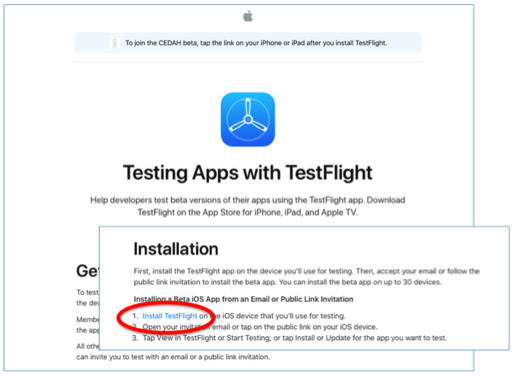
- Android: You will see this screen, click “Download on Google Play”.

Once the App is installed
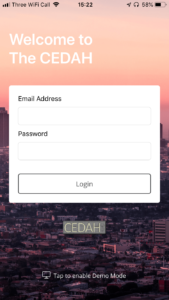 On the log-in screen, enter the email address and password set up for you in the CEDAH. If you are accessing a fictitious user account, tap for the DEMO system (bottom of log in screen).
On the log-in screen, enter the email address and password set up for you in the CEDAH. If you are accessing a fictitious user account, tap for the DEMO system (bottom of log in screen).
